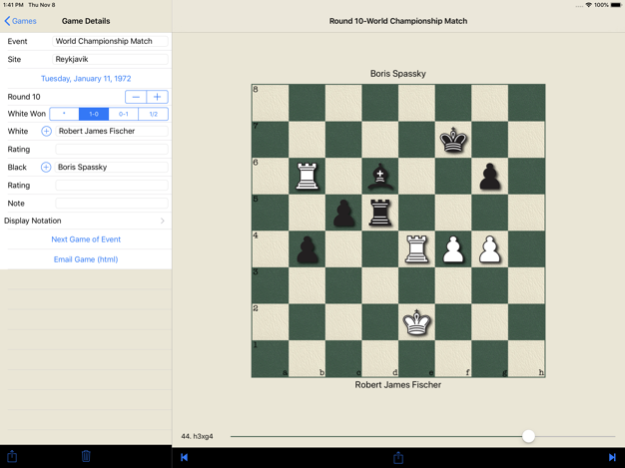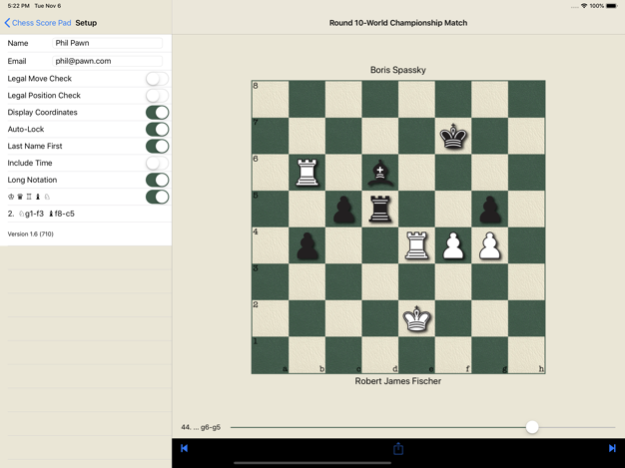Chess Score Pad 1.90
Continue to app
Paid Version
Publisher Description
For chess players who want the ease and accuracy of an electronic scoresheet at an affordable price, now there is Chess Score Pad. Chess Score Pad is designed to be easy to use because we know that you need to concentrate on your game.
Keeping a score sheet is required for tournament games and essential in order to review your games to improve. A paper scoresheet distracts you from your game and they are prone to errors. Then the game needs to be manually copied into your chess game database. With Chess Score Pad there is no need to translate the move to the coordinates or risk forgetting to record a move. You simply drag or tap the piece to the new square. Then, after the game you can share the PGN file of the game and import it to your chess game database for analysis and review.
* Designed and written by a chess player who has played hundreds of USCF rated games.
* Game PGN can be shared using the standard iOS Sharing. This can include AirDrop, Message, Mail, Notes, Clipboard, Save to Files and direct import to apps that accept PGN (HIARCS).
*Universal App for iPhone, iPod Touch and iPad for one low price.
*Quick and easy setup:
- You can start entering moves without entering any information about the game.
- The "Next Game of Event" action copies the event name and increments the round number.
- You only need to enter your opponents name and your name is automatically entered.
- You can select frequent opponents from your contacts.
- Your pieces are automatically placed at the bottom of the screen.
* All moves are automatically saved. There is no chance of losing the moves you entered because you did not tap a save button.
* Move entry by dragging OR tapping the piece. Both options are always available.
* Straightforward move correction.
* Review moves with single move buttons or the live position slider to quickly find critical positions for review after the game. You can also use a swipe gesture to review moves.
* iPad users can display the notation while entering moves.
* Options to check for legal moves and positions.
* Adjust your screen brightness from the board view with swipe gestures.
* Print a scoresheet with a position diagram to an AirPrint printer.
* Option to include the time spent on each move in the scoresheet or PGN.
* Localization for English, Dutch, French, German, Italian, Russian, Spanish.
* Option for long (Ng1-e2) or short (Nge2) notation.
* Option for Figurine algebraic notation or Standard algebraic notation (Nf3) .
Chess Score Pad is an electronic scoresheet to record your moves during a chess game. It does not provide analysis. It is not certified so check with your tournament director before using it in a tournament.
More screenshots and documentation of all of the features can be found at ChessScorePad.com
Jan 13, 2022
Version 1.90
Wooden Chess Board
About Chess Score Pad
Chess Score Pad is a paid app for iOS published in the Action list of apps, part of Games & Entertainment.
The company that develops Chess Score Pad is CalcFxC, LLC. The latest version released by its developer is 1.90.
To install Chess Score Pad on your iOS device, just click the green Continue To App button above to start the installation process. The app is listed on our website since 2022-01-13 and was downloaded 22 times. We have already checked if the download link is safe, however for your own protection we recommend that you scan the downloaded app with your antivirus. Your antivirus may detect the Chess Score Pad as malware if the download link is broken.
How to install Chess Score Pad on your iOS device:
- Click on the Continue To App button on our website. This will redirect you to the App Store.
- Once the Chess Score Pad is shown in the iTunes listing of your iOS device, you can start its download and installation. Tap on the GET button to the right of the app to start downloading it.
- If you are not logged-in the iOS appstore app, you'll be prompted for your your Apple ID and/or password.
- After Chess Score Pad is downloaded, you'll see an INSTALL button to the right. Tap on it to start the actual installation of the iOS app.
- Once installation is finished you can tap on the OPEN button to start it. Its icon will also be added to your device home screen.